Chevrolet Cruze Repair Manual: Removal Procedure
Warning: Refer to Approved Equipment for Collision Repair Warning in the Preface section.
Warning: Refer to Glass and Sheet Metal Handling Warning in the Preface section.
- Disable the SIR System. Refer to SIR Disabling and Enabling.
- Disconnect the negative battery cable. Refer to Battery Negative Cable Disconnection and Connection.
- Remove all related panels and components.
- Visually inspect the damage. Repair as much of the damage as possible.
- Remove the sealers and anti-corrosion materials from the repair area, as necessary. Refer to Anti-Corrosion Treatment and Repair.
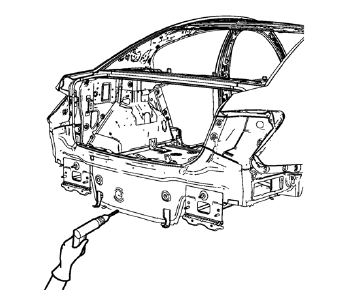
- Locate and mark all the necessary factory welds of the body rear end panel.
Note: Note the number and location of welds for installation of the service assembly.
- Drill all factory welds.
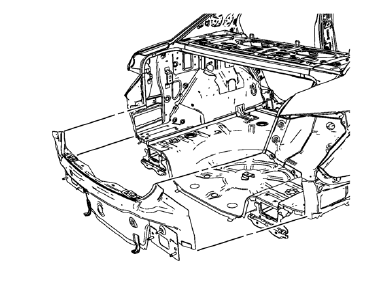
- Remove the body rear end panel.
 Body Rear End Panel Replacement (MIG-Brazing)
Body Rear End Panel Replacement (MIG-Brazing)
Note: According to different corrosion warranties, only the
regional mandatory joining methods are allowed. ...
 Installation Procedure
Installation Procedure
Clean and prepare the attaching surfaces for welding.
Apply structural adhesive to the attaching surfaces.
Position the body rear end panel on the vehicle.
Verify the fit of the body ...
Other materials:
Connections
OnStar Hands-Free Calling allows calls to be made and received from the vehicle.
The vehicle can also be controlled from a cell phone through the OnStar RemoteLink
mobile app.
For coverage maps, see www.onstar.com (U.S.), www.onstar.ca (Canada).
Hands-Free Calling
1. Press . System responds: ...
Shock Absorber Disposal
Warning: Gas charged shock absorbers contain high pressure gas. Do
not remove the snap ring from inside the top of the tube. If the snap
ring is removed, the contents of the shock absorber will come out with extreme
force which may result in personal injury.
Warning: To prevent personal inju ...
Radio(s)
: Press to turn the system on and
off. Turn to increase or decrease the volume.
BAND: Press to choose between FM, AM, or SiriusXM®, if equipped.
MENU/SEL: Turn to select radio stations. Press to select a menu.
: Press to seek the previous station
or track.
: Press to seek the next station
...
