Chevrolet Cruze Owners Manual: Introduction
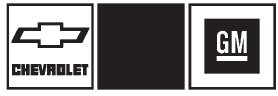
The names, logos, emblems, slogans, vehicle model names, and vehicle body designs appearing in this manual including, but not limited to, GM, the GM logo, CHEVROLET, the CHEVROLET Emblem, and CRUZE are trademarks and/or service marks of General Motors LLC, its subsidiaries, affiliates, or licensors.
This manual describes features that may or may not be on your specific vehicle either because they are options that you did not purchase or due to changes subsequent to the printing of this owner manual.
Please refer to the purchase documentation relating to your specific vehicle to confirm each of the features found on your vehicle.
For vehicles first sold in Canada, substitute the name “General Motors of Canada Limited” for Chevrolet Motor Division wherever it appears in this manual.
Keep this manual in the vehicle for quick reference.
 Canadian Vehicle Owners
Canadian Vehicle Owners
Propriétaires Canadiens
A French language manual can be obtained from your dealer, at www.helminc.com,
or from: On peut obtenir un exemplaire de ce guide en français auprès du ...
Other materials:
Battery Voltage and Charging Messages
BATTERY SAVER ACTIVE
This message displays when the vehicle has detected that the battery voltage
is dropping beyond a reasonable point. The battery saver system starts reducing
features of the vehicle that may be noticed. At the point that features are disabled,
this message displays. Turn o ...
Removal Procedure
Turn the front wheels to the straight forward position and secure the
steering wheel from moving.
Remove the 2 lower steering intermediate shaft bolts (1).
Remove the steering intermediate shaft from the steering gear.
Raise and support the vehicle. Refer to Lifting and Jac ...
Hood
To open the hood:
1. Pull up on the hood release handle. It is located inside the vehicle to the
left of the steering column.
2. Go to the front of the vehicle and push the secondary hood release handle
toward the driver side of the vehicle.
3. Lift the hood and release the hood prop fr ...

